Flyer SAM FRP Tool is a small utility for samsung mobiles to unlock frp,reset device,one click download mode and adb killer . This tool is highly powerful for most samsung devices . Flyer SAM FRP tool is a premium tool but you can try it free for always.Download Flyer SAM FRP Tool Form Below Links .
Samsung tool free download - Samsung TV Discovery Tool for Windows 10, OdinDownloadHelper for Samsung, iCloud Remover Tool, and many more programs. Z3x Samsung Tool Pro 33.7 Free Download Link on Needrombd.com. Samsung Tool Pro 33.7 allow you to sw update/change, full factory reset, switch phone to download mode, read/write calibration data files, direct unlock/read codes, FRP remove,repair, SN, DRK, Bluetooth etc. For 95% Samsung phones.Also with Samsung Editor you can change language. Z3x Samsung Tool Pro 33.7 Free Download Link on Needrombd.com. Samsung Tool Pro 33.7 allow you to sw update/change, full factory reset, switch phone to download mode, read/write calibration data files, direct unlock/read codes, FRP remove,repair, SN, DRK, Bluetooth etc. For 95% Samsung phones.Also with Samsung Editor you can change language.
Flyer SAM FRP Tool Features:
- Connect Samsung Devices Device
- One Click Enter Download Mode .
- Remove Most Samsung Frp in Adb Mode .
- Perform Wipe Data or Reset Devices.
- Kill ADB Server.
Tool Name: Flyer SAM FRP Tool
Tool Version: v1.0
File type: compressed/Zip File
Download Size: 3.7 MB
Download Tool From Below Links:
Download Here
Keyword Master: Welcome to needrombd Official website . we are happy to see you on our site.Needrombd is the best website to download any smartphone official stock firmware,Custom rom,usb driver,Flash tools and learning point how to flash any device. we do not use any password to our file and free to use. Needrombd always try to provide tested firmware and tools that helps our visitor. All firmware are tested before upload. if you like our file so please share with your friends. to get daily firmware update join us our official facebook page and Follow us on Twitter. it you get any problem or bugs so please do not forget to tell us on comment section or mail us to Email Us .Our most popular keyword is flash tools,mi unlock tools,frp unlock tools,firmware without password,samsung frp unlock firmware,flash file without password,android fastboot frp reset tool.
💡 Remember ! when you hard reset to your smartphone, you must backup your all data, because after hard reset you lost your all important data from internal memory.We provide a link how to
- Mi Account Unlock Tool Free Download
- Download Mi Account Unlock Tool for free – Remove Or Bypass Mi Cloud account Verification. Mi account unlock tool is a very small Computer tool which can help you to remove or unlock your Mi account-if your device asking “this device may be associate with existing Mi account”. Same as you can remove or bypass Mi […]
- Android Fastboot FRP Reset Tool Download [Free]
- Android Fastboot FRP Reset tool is a very small Computer tool which can help you to remove various FRP lock . Android FastBoot Reset Tool updated version is released and is ready for direct download for our site . Using this software you can remove Android FRP without any premium box. This tool works on […]
- Download Smart Phone Flash Tools (all Latest versions)
- Smartphone flash tool is an application which is generally help you to flash Android based Stock ROM, Custom recovery and fixing in some extreme cases like firmware update, Flash recovery, unbrick bricked android device and more. SmartPhone FlashTool is working through MediaTek Android smartphones (MTK based).You should Download SP Flash Tools from our download section. You […]
- Z3X Samsung Tool Pro v29.5 Full With Loader
- Z3X Samsung Tool Pro amazing mobile tool for Samsung phone. If you want to download Z3X Samsung Tool Pro Crack using without box then you are coming right place. Z3X box latest updates Version V29.5 is available to download directly from Z3x-Team official Website.but now there we arrange Samsung Tool Pro crack Z3X v29.5 version for […]
- How to Flash Stock Rom using Smart Phone Flash Tool
- These are the tutorials to Flash Stock Rom or any custom rom using Smart Phone Flash Tool (SP Flash Tool) on any Windows Computer. Requirements: Your Android Smartphone should have at least 40-50% (percent) of battery to perform the Flashing Full Process. How to Flash Stock Rom using Smart Phone Flash Tool Step 1: First Download and install […]
-
Needrombd.com - Comment Issue Solved ..
Best Video Software for the Mac How To Run MacOS High Sierra or Another OS on Your Mac Best Graphic Design Software the Mac Stay Safe with Best Free Password Managers. Free SNMP Walk Tool for Windows and Linux. SNMP MIB Browser is a complete tool for monitoring SNMP enabled devices and servers. You can load, view multiple MIB modules and perform GET, GETNEXT and SET SNMP operations. This tool can efficiently get SNMP tables and read whole sections of variables. This mainly refers to tables that are often used for presenting statistical and status information. SnmpWalk is a command-line tool, which makes possible its use in scripts. Snmp walk tool for mac. After analyzing information retrieved with SnmpWalk from hardware or software SNMP sources, you can use SnmpSet and SnmpGet tools to change and obtain values. Read more + Category.
-
Needrombd.com - 100 Successfully sell as 100% working firmware for Symphony M1. Thanks Visitor,User and Buyer ..
-
yhohana56 - Huhuju..
-
SK - 100% working flash file ..
-
Needrombd.com - hey , There have no any password. Please re-download & Check..
Blog Categories
- Baseband Fixer (3)
- Box File (47)
- Custom Recovery (1)
- Drivers (13)
- Flash Tools (51)
- Flashing Guide (14)
- FRP Tool (12)
- Gionee (1)
- Lava (1)
- Maximus (1)
- News (4)
- Okapia (1)
- Samsung (5)
- Samsung Cert File (3)
- Samsung Root File (6)
- Samsung Unlock (7)
- Symphony (5)
- Tutorials (1)
- Windows Software (2)
- Xiaomi (2)
New Samsung FRP Bypass Tool Download Free 2018
Samsung FRP lock or Samsung Google account verification is the latest android security feature developed by Google. If you are using any Gmail account on the device then it will ask to verify Google account mail ID and password which you were using on that same device [After Factory reset]. User can put the correct mail ID and password to unlock FRP lock on Samsung phone but what if you forget the Google account credentials.
On that condition, you have to unlock Samsung Phone using Samsung frp bypass tool or tricks.
Important Points About Samsung FRP Lock
There are so many Samsung frp unlock toolsand Samsung frp bypass tricks are available on on internet. But the basic problem is that FRP bypass trick can’t be same forever. Every time Google patched that trick in their new security patch. For example, in starting user can use Samsung Frp bypass apk, Sidesync and oTG method. But now, all the tricks are expired and can’t help you with latest android version & security patch level.
FRP bypass tricks and method can be different for different device according to model number and their android version. So use universal Samsung FRP bypass tool to remove Samsung FRP.
For this purpose we published many videos and articles with different android versions & security patch level.
But now I think the desktop machine will need to be retired in favor of either a 5K iMac or if my wife goes along, an iMac Pro unless I feel I can wait until the magical unicorn 2019 Mac Pro. Mac os mojave patch tool for unsupported macs. The media server 3,1 was also donated from a friend whose a pro photographer and found a 2012 Mac Pro to replace it with. So I cannot complain much about my situation since outside of more hard drives I've bought over the years and a few accessories, it's not like I have that much money in these machines and the efforts of Dosdude, Czo and others on this forum has saved me from buying a new desktop machine for 3 years. I used to keep a Mac Pro 1,1 as my media server but it's now retired (but still working).
You may check them from below link. May be it will help you to unlock FRP On Samsung android phone.
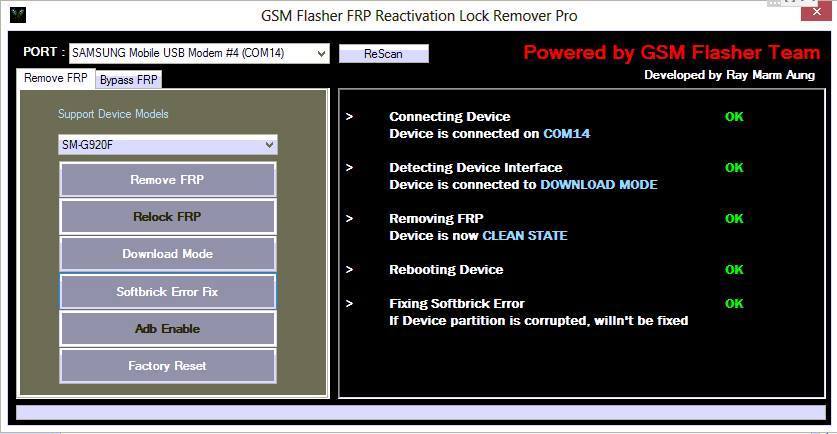
So you can try the above different Samsung FRP unlock ticks & tools. Otherwise, continue the video and see how it’s easy to bypass Samsung FRP lock using Samsung FRP bypass tool? No need to worry about your Samsung version and security patch level. This amazing FRP tool is enough to unlock Samsung FRP lock 2018 without any extra effort.
The Samsung FRP remover tool which we are going to share with you is the Octopus Samsung FRP Unlocker Tool. Octopus FRP bypass tool for Samsung is an universal tool for all Samsung phones.
Method To Use Samsung FRP Bypass Tool 2018 [GUIDE]
As we all know, we can perform factory reset through the phone recovery to unlock pattern lock, PIN password and fingerprint lock. But after reset, device will stuck on Google account verification screen to enter correct account detail.
So if you don’t know what was the Gmai ID and password on the device, then follow the below instructions to unlock Samsung FRP lock using Samsung FRP unlock tool.
Please Note
- You can’t bypass Samsung FRP without losing data.
- You have to use pc or laptop to use Samsung FRP bypass tool 2018.
- Octopus Samsung frp removal tool supports almost all Samsung Smartphones.
- Samsung frp bypass tool supports all security patch level including 2018 patch.
Download Samsung FRP Bypass Tool Software
Octopus Samsung frp bypass tool supports almost all Samsung smartphone & feature phones including latest android phone like Samsung Galaxy J5, Samsung S6/S6 edge, Samsung S7 / S7 edge etc. But it’s a free version of Octopus software, so it may possible some models are not listed.
Instructions To Remove Samsung Google Account Verification
Step01Reset Device
- First off all factory reset from recovery.
[Power off >> Press & hold volume up + power key + home key together at the same time. Once you are into recovery, wipe data & catch]
Step02 Boot Phone Into Odin Mode
- After factory reset, boot device into Odin Mode or Downloading Mode using key combination.
- Power off >> Press & hold volume down + power key + home key together at the same time.
- As you see the warning message, press volume up key to continue.
- Done!!! device should be into downloading mode. See below screenshot.
- Now connect the FRP locked Samsung phone with pc via USB cable. [Samsung USB drivers will start to install automatically]
Please Note: Samsung USB driver installation is must. So you can install Samsung USB drivers manually.
How To Remove Samsung FRP Lock Using Octopus Software
Step03 Setup Free Samsung Octopus Tool
Now it’s the time to setup Octopus software on windows pc.
- First of all, extract the downloaded free octopus Samsung frp bypass software zip file.
- Run 6.5 [Installer].exe file and install the software by following the simple instructions.
- Next, copy the Octoplus Samsung software version 1.6.5 [loader].exe file and transfer it into Octopus software installation location. [Choose overwrite option at the time of transfer]
- Now run “Octoplus Samsung software version 1.6.5 [loader].exe” file as administrator from the same folder and launch it.
Step04 Apply The Samsung FRP Bypass Method Using tool
- After successful installation, go to Phone Model section and select model number of the device. [From Drop Down List]
- Navigate to “Action Tab”, simply click on “reset FRP” option. [Make sure you have selected the correct model number]
- A new Pop-up window will be appear in front of you to enable adb or USB debugging. Just allow it, if already not enabled.
[ADB must be enabled!! You can try to enable ADB by writing “boot.img” from appropriate combination file]
- Check log section, there will be a message in the end: Searching for the phone (Waiting for ADB device.). Click to cancel >> go to “Action” tab >> Reset FRP/ Reactivations
- Again a new pop-up will appear with new message: Reset FRP/Reactivations Lock operation for Samsung….
- Hit on “Yes” option to continue the frp bypass process. Just wait for few minutes and frp lock will remove automatically.
- ALL Done!!! Unplug the device from pc and wait to reboot it normally. Don’t try to apply force reboot.
- Now setup the device without Gmail ID and password that means no need to enter Google account credentials.
This octopus Samsung frp bypass tool is a free version to use. So it may possible, some models are not included in free Octopus software version. In case your device is not listed in supportable model list then you have to buy its premium version or move to another free Samsung Factory reset protection bypass trick 2018.
Alternative Paid Samsung FRP Bypass Online Solution
In case above method is not working for you or your own Samsung model is not listed in supporting models list then you may try the online Samsung frp bypass method. Just pay little amount to unlock your device.
Additional Samsung FRP Bypass APk & Tools
Here we are listing some important apk & tools, those can be used in different Samsung frp bypass methods.
Direct download links of Samsung FRP unlocker tools and Apk
Bypass Any Samsung FRP Lock Apk [Samsung FRP Bypass APK]
Samsung FRP Bypass Apk [NEW]
Other FRP Unlock Solution [Different Devices]
Summery
If you try to see there is so many other Samsung frp bypass tools and tricks are available online. You may try them one by one but it’s really very hard to find a working and tested frp bypass method for your own Samsung model.
On that case, Octopus software can be a good and effortless Samsung frp bypass method. Octopus software is one of the best Samsung repairing tool, which you can use for different tasks like flashing, frp bypass, read & write and IMEI repairing etc.
Download Frp Tools For Mac
One more thing, one trick can’t be a solution for all problems. Same as it’s not necessary that Octopus support the all Samsung phones. Check support list of the software and go ahead to unlock Samsung FRP lock.
Samsung Frp Tool Download
I am Jagmohan Singh NegiA Tech Enthusiastic Person. I always want to explore something new and experiment on Android Smartphones, here on 99mediasector.com i share solutions of Latest Android Bugs and Their Fixes, Latest Android launches, and How-to-Type Solutions for All Android Smartphones.